 |
 |
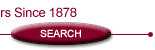 |
|
Agency Marketing Technology Voice recognition PC-based software is now available for ordinary use By Steve Anderson People have always talked to their computers—using expletives in some cases—and until recently, computers didn’t listen very well. Voice recognition software promised to make it easy for anyone to be able to talk to a computer and have it understand. For nearly 10 years, experiments with this type of software had met with limited success—until recently. The technology has come a long way in the last 18 months, and we can finally say that workable voice-input technology is here and has proved to be very usable. For a long time, the technology was relegated to the high end of the marketplace. PC applications were initially nonexistent and then were too expensive and “kludgy” to be of much practical use. Now improved, out-of-the-box PC-based software is starting to fulfill the promise of a voice-commanded PC. Benefits for the insurance industry’s use of voice recognition include its ability to prevent and assist in the treatment of repetitive-strain injuries and the potential to boost efficiency among all PC workers, especially those assigned to intensive data-entry tasks. Once a person is trained, voice recognition software can type up to 180 words per minute. Another benefit is easier computer access to those who may not have good keyboard skills (such as agency owners and producers!). Dragon™ NaturallySpeaking® v9 Preferred is the latest offering from Nuance Communications, Inc. (www.nuance.com). NaturallySpeaking has been available for many years, but it wasn’t until this latest version that it became a viable tool for the ordinary user. The program comes with the software, along with a microphone that can be plugged in to a laptop or desktop computer. Training The first step to set up the program is to train it to understand and recognize your voice. Like a visit to the dentist, training a voice recognition program can be both important and unpleasant. While the program no longer requires you to read a sample script at installation, it still helps significantly and we recommend you take the 15 minutes needed for this initial training. Initial training is the first step in the setup process. An “Accuracy Center” provides a central location for taking advantage of all the Dragon NaturallySpeaking tools available to ensure excellent recognition. The program will scan your My Documents folder for text documents and e-mails to learn more about your writing style and what unique words you use. It can be a time-intensive process, but it’s worth it since this scan trains the program to recognize your unique speaking and writing style. At the end of the process, a list of all unknown words found in the documents will be displayed. These can then be added to the program’s custom vocabulary and can be trained en masse—a great time-saver. The DragonBar At first launch, the program displays the DragonBar across the top of the screen. This thin control strip provides access to NaturallySpeaking’s menu options and includes a large and friendly green button (“Don’t panic!”) that lights up when the cursor is in a text box that provides full “Select-and-Say” capability. Those programs that do so can take advantage of NaturallySpeaking’s full feature set, but the program can send text into any Windows text box. Microsoft Office programs work especially well with NaturallySpeaking. An end to keyboards? The ultimate proof of the quality of the program is how it handles dictation. We’ve begun demonstrating this program in our presentations and it is fun to watch the look on audiences’ faces as we read an article and the text is quickly and accurately entered into a Word document. The program works exceptionally well. If you have used a voice recognition program in the past, be prepared to be astonished at how well it works today. The greatest compliment that we can pay to the software is simply to say that it works. It soon becomes second nature to expect that you can say a sentence and the program will transcribe it. And this isn’t saying a sentence in robot speak, one … word … at … a … time. The program is called “NaturallySpeaking” for a reason—you need to speak clearly, but you can do so at normal speed. Even for slow talkers, voice recognition can input text far faster than one can type on a keyboard. That said, the program will make mistakes, especially when you first start using it. But if you correct errors using the built-in correction system, it will learn from its mistakes and increase its accuracy over time. When you notice a mistake, simply pause in your dictation, say “select” and then repeat the incorrect word or phrase. NaturallySpeaking highlights the word or phrase, and a correction menu appears with a list of possible corrections. If the correct word or phrase is in the list, you can say “choose” plus the number of the choice or spell the correct phrase. Ironically, NaturallySpeaking’s problems (such as they are) show themselves in short and simple sentences. A phrase like “than a nut or” is, for obvious reasons, likely to be transcribed as “then an utter.” Homophones also pose a challenge—did you mean “its” or “it’s”? “Whether” or “weather”? “Or,” “ore,” or “oar”? The program is actually quite good at these and routinely inserts the correct “its” variant based on context, but it does make mistakes. On the other hand, so do typists. System requirements Processing audio input, recognizing voice patterns, and then converting it into text is a processing-intensive activity. In order for voice recognition software to work most effectively, you need a powerful computer system with a good quality microphone and sound card. It also helps to have as much memory in the system as you can afford. We recommend a minimum of 1 GB of memory. The more memory available, the faster the system will work. In addition, you can do a number of things to increase accuracy. These include: adding phrases to NaturallySpeaking’s vocabulary with the Vocabulary Editor, using the Acoustic Optimizer to make sure your audio signal is high quality, correcting NaturallySpeaking’s misinterpretations using the built-in correction menu, and feeding NaturallySpeaking many proof-read documents. We use NaturallySpeaking for two primary activities. The first is to write the first draft of an article. It is much easier and faster to “talk” through an article and have it transcribed than it is to type the same material. (We are using the program to write this article.) The second way we use the program is to answer e-mail. Again, we find it to be much easier and quicker to use NaturallySpeaking to answer e-mail than to type out a response. “Star Trek” gave us a vision of the ultimate goal of speech recognition, natural conversation with a computer. Though not close to the “Star Trek” level yet, Dragon NaturallySpeaking is getting closer than ever to reaching the ultimate goal of speaker-independent, continuous dictation. * The author |
|
|||||||||||||
| ||||||||||||||
